Last month, I was having vacation in Indonesia, visiting my brothers & parents. I used my phone a lot! From taking pictures, videos, browsing, social networking, games, to online flight check-ins. That’s when I realize that my smartphone is pretty slow, laggy, and crash more often.
My Samsung Galaxy S is just 2.5 years old but it’s quite obsolete if you compare it with new phones out there. I was temped to get a new one, like Samsung Galaxy Note 2, but I prefer to buy tablet device first.
Then I saw the news about CyanogenMod 10.2 came out & I decided to try to install it on my phone when I got back to Berlin. My phone came with Android 2.3 & I always wanted to install custom Android OS on my phone. I thought if I made a mistake & bricked my phone, I’d get a new one anyway.
Backup
Somehow, not all contacts on my phone were synced with my Goggle account. So I had to export them into CSV file using Samsung Kies & import them manually to Google Contacts.
I backup my photo files to my laptop hard drive. I decided to just abandon my SMS & only noted down a few of important ones.
Upgrade
I went to http://wiki.cyanogenmod.org/w/Galaxysmtd_Info & choose the stable version (version 10), which came with Android 4.1.2. I downloaded the ROM file & other tools listed on this instruction page. The page has step-by-step instructions & easy to follow.
After 1 hour & several re-boots, I successfully installed new OS on my phone 🙂
No Google Apps
I realized there was no Google stuff. CM10 didn’t include any Google Apps: no Google Search bar, no sync to Google account, GMail, nor Google Play Store. This was intentionally since CyanogenMod couldn’t include Google Apps due to licensing issues. Nothing to worry about since you can install Google Apps later 😉 Just go to http://wiki.rootzwiki.com/Google_Apps (or http://goo.im/gapps) to download the additional package. Just make sure you download the right version. I chose version 20121011 since it’s the latest one for Android 4.1.2.
I copy the zip file to the SD card & install it via CMW in recovery mode. After the reboot, I have the Google Search & Play Store installed. I activated my Google sync & it synced my contact list to my phone. Using Google Play Store, I re-installed some of my apps & they just worked perfectly 🙂
I tested the camera, speaker, phone calls, & other hardwares just to make sure they all working. My photo & video files somehow were not formatted during the installation so I got them all on my Gallery app with no effort.
I love my ‘new’ phone
It’s been 3 weeks since I installed CM10 & I really love my new phone! Android 4.1.2 (Jelly Bean) is amazing. The flat UI looks more modern & cleaner. I feel my phone is now much better & more responsive compare to the old Android 2.3.
The only problem is my battery runs out pretty quick: If I have my phone charged 100% on 9AM, it could be 10% on 10PM without charging (with browsings, camera, and lots of social networking). But this was already a problem even before I installed CM10 on my phone.
So if you have an old Android phone, trying out custom Android is totally recommended & it’s one of the privileges of having an Android phone 😉
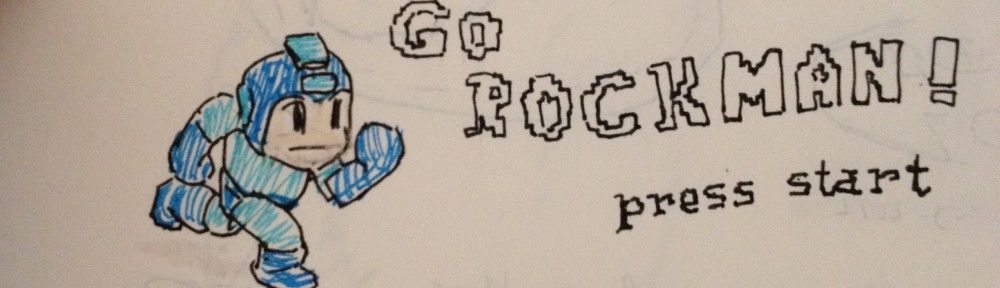

The same story here. Galaxy S is I think the most unbrickable phone out there so I had no worry about it. I switched to 4.0 first, 4.1 later and 4.2 now. I always installed beta releases and they were quite nice for daily stuff. But never used CM. Using SlimRom http://www.slimroms.net/ and of course XDA SGS topic is the first and last place to see everything 🙂 http://forum.xda-developers.com/forumdisplay.php?f=665
Cheers,
Michał