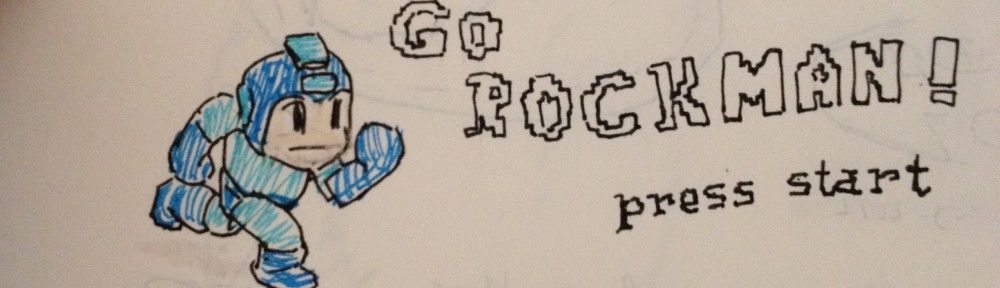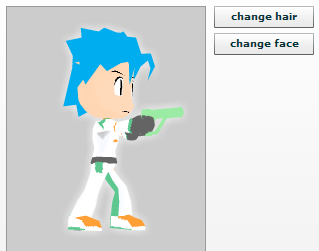Another experiment with Away3D 🙂 After successfully loading Metaseq (MQO) file using Away3D, I want to do a simple animation.
Currently, Away3D supports bone animation using Collada. Collada would be great for animation but I don’t have any 3D editor to generate Collada file. Unfortunately, I’m kinda allergic to Blender 😀
Luckily, Away3D is also able to do vertex animation using MD2 or the Animator class. After reading the frame/vertex animation tutorial (http://away3d.com/tutorials/tutorial-how-to-use-the-animator-class), I decided to give it a try.
I still have the Mikoto animation files that I created for Tokusatsu Agent. Haven’t used Mikoto for very very long time but it just take me 30 minute to get used to it again. I took the running animation and saved some keyframes into 6 MQO files. Using my Metaseq library, I load all 6 MQO files, get the vertices data, and pass them to the Animator class.
The result is quite satisfying. Just click the pic below for demo. The source code still look ugly but just e-mail me if you’re interested.
More experiments and optimizations will come so stay tuned 😉