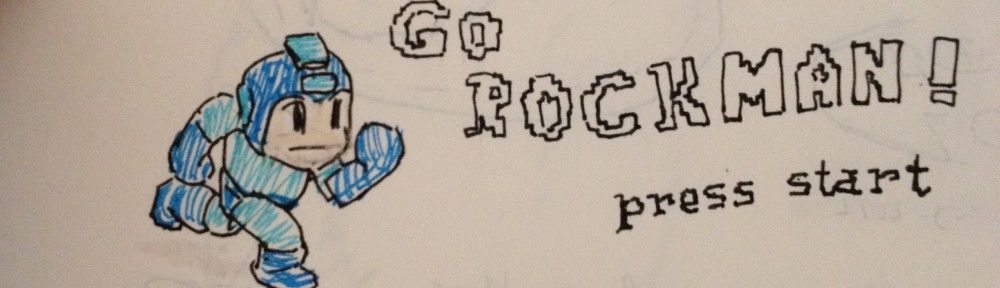This is my new blog address (http://www.abiyasa.com/blog), moved from my old one at http://www.abiamy.com/abiyasablogs. I have to move it because I just change my webhosting server.
Actually, my WordPress Blog got hacked around mid of June. I notice it from Google Analytics report that my blog page views dropped to almost zero in just 2 weeks. I was too busy to act quickly and by the time I realized it, my Blog was not accesable at all.
The last time I access my Blog was about 3 weeks ago, was trying to upgrade my WordPress to 3.2 from 3.1.x. However, I couldn’t do it since I was using Yahoo for my webhosting (shame on me for using Yahoo Webhosting 😐 ). The new WordPress requires mySQL 5 while Yahoo only supports mySQL 4.
I’ve been planning to move my websites from Yahoo since 1-2 years ago so I thought like ‘this is it!’. So yesterday, I just move my Portfolio (http://www.abiyasa.com) and my Blog from Yahoo.
Almost everything from the old blog are availble on my new domain, abiyasa.com. There might be themes changing or some broken images. I’m still working on it and sorry for the inconvenience.
Stay tune 🙂