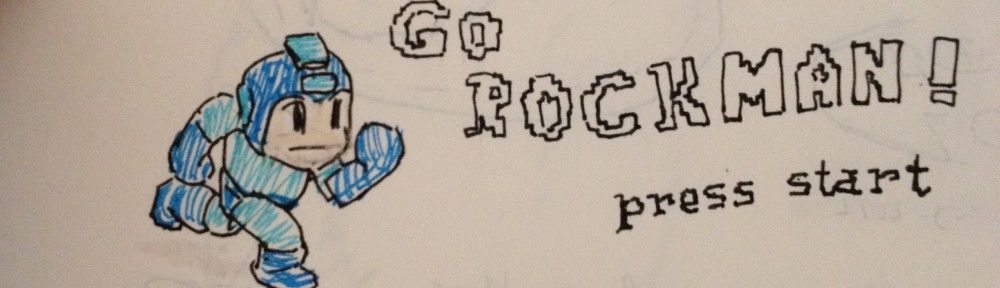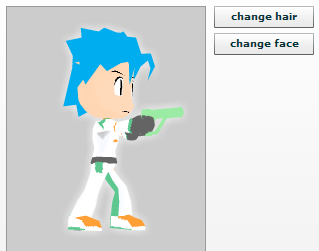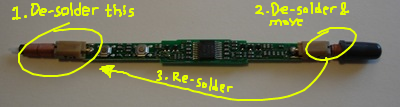Hurraay for version 1.0! Nothing can beat the joy of shipping your own product!! 😀
I have released my game as a submission for Flash game competition for Kongregate and Mochi. Here is the screenshot of the main screen:
You can try the game by clicking the image above, but the game was made for mobile phone (Android 2.2). It was designed to be played using touch screen on mobile, but you can also play it using mouse on desktop although it can be quite challenging 😉
So what this game is all about?
How well can you shake? Experience a 3D mobile game, using touch screen to move and shake Milk Carton Boy! Get more points and customize your own 3D Milk Carton Boy!
Other related posts about Milk Carton Boy (updated 1st October 2010):
- Milk Carton Boy Concept character
- Milk carton Boy Shake Well mobile v1.0 has been released!!
- Behind the scene part 1: 3D character