I love to listen to audio books but I don’t have iPod, which I think is the best audio book player out there. The only MP3 player that I have is my Creative MuVo Tx FM (512Mb) 😐 It doesn’t have bookmarks feature but there is one thing that I love from this old MP3 player: you just drag-and-drop MP3 files into it, just like copying files to a Flash USB disk 🙂
Since my Nokia’s J2ME supports MP3 and File access (JSR-75), why not making a J2ME audio player? It’s basically an MP3 player but with bookmark features. Using MMAPI (JSR-135), the player should be able to play mp3, m4a, aac, or any other audio formats, and the FileConnection (JSR-75) allows it to access memory cards and make a playlist based on the files inside the folders.
That sounds really possible to do 😎
But a two-days-research prove it wrong 👿 Know I now, why there isn’t any free mp3 or audio book player for J2ME…
Click jump to read the full article (it’s going to be very technical.. 😉 )
The FileConnection API (JSR-75) seems to be a great gift from Sun Microsystems. Developer will be able to access photos from the phone’s memory, write an external file on memory card which can be shared with other applications, or access a phone number from the contact list.
However, for security reason, every access (read or write) that you make using this API, requires a confirmation from the user. Unless your J2ME application is signed (which means you pay some money to get some kind of certificate), the user will get a Yes-No pop-up for every file that your application open/read.
I understand this issue since Sun wants to keep Java platform as safe as possible. I don’t want a J2ME game that secretly delete all photos on my phone. Or worst, send all my videos to a secret server and on the next day, I become an Internet celebrity because of my silly dance video 🙄
So, I made a small application that reads mp3 files on a specific folder on the memory card. I used the method list() to list the files and I got a confirmation for every single file or sub folder. So, if there are 5 mp3 files then I’ll get 5 times confirmation. And that’s only for listing the file. Not to mention every confirmation for every mp3 file that I want to play 👿
So I had to cancel my idea to make an audio book player using J2ME. Yes, it’s still possible to make one, but it won’t be an comfortable audio book player 🙁
 In the end, I found a free audio book player from Nokia, made for Symbian and S60 series. Although still Beta version, it’s really great application and I am really happy with it 🙂 It has bookmarks, has other basic functions for an audio player, and comes with a handy converter tool, which can compress your MP3 files to a better format optimized for audio book and mobile phone.
In the end, I found a free audio book player from Nokia, made for Symbian and S60 series. Although still Beta version, it’s really great application and I am really happy with it 🙂 It has bookmarks, has other basic functions for an audio player, and comes with a handy converter tool, which can compress your MP3 files to a better format optimized for audio book and mobile phone.
Check it out here (http://www.nokia.com/betalabs/audiobooks) and happy listening 😉
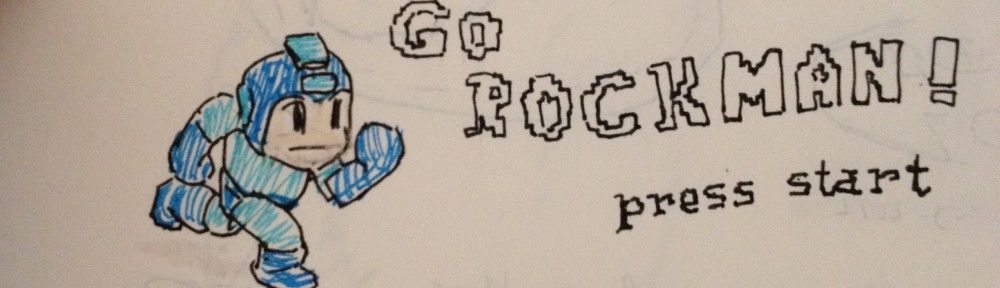
How did you access the memory card? When I do the list() on my nokia, only C:/ and E:/ is shown, but everytime I try to access one of this, a “Access Denied” exception is thrown… I am completely lost… Hope you’ll read this and could give me some help!
Thanks!
i want to create a mobile audio book player using j2me. can u help??
Hi Ravi,
I would like to team up with a developer to mobilize the curated LibriVox content I offer. If you are interested to know the details please contact me on: andreas.mehrens@jagamaga-audiobooks.com
Best, Andreas
actually i am working on secure audio book player,but facing some problems.can u give a rough basic idea.
thanks.