Yesterday, I was excited because of 2 things: The world cup 2010 has begun, and Adobe finally release Flash player 10.1. The first thing I wanted to do was to try Flash multi touch feature on my HP TM2 🙂
There is a good tutorial video at gotoandlearn on how to drag object using raw multitouch points using Actionscript 3 (http://gotoandlearn.com/play.php?id=122). I tried that example. HP TM2 only support maximum 2 touch points. The touch pressure is not detected but you can get the size of touch area. Dragging using touch feels rather slow but it was quite good!
You can try the demo here. Make sure your browser have Flash Player 10.1 installed.
However, I couldn’t find easy tutorial on how to setup the development for Flash player 10.1, unless you’re using Adobe Flash CS5 or Flash Builder 4. I am using FlashDevelop 3.2.1 and the free Flex 4 SDK (release version) and these are some steps that work for me and might also work for you.
- Before you start, make sure that you have installed Flash player 10.1 plugins. You can also get the debugger version too.
Downloadplayergolbal.swcfrom http://labs.adobe.com/downloads/flashplayer10.html#additional.
EDIT (26 June): Adobe has remove playerglobal.swc from that page. You can download Flex SDK 4.1 and use it to develop for Flash player 10.1. Thanks michael 😉- Create a new project on FlashDevelop. I picked AS3 Project
- Go to Project properties, and change the Target to Flash Player 10.1
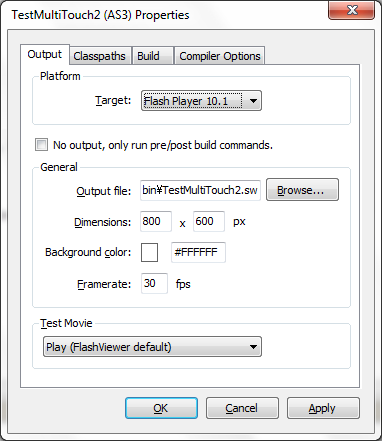
- Just immediately compile the project. You will get and error: “C:devflex_sdk_4frameworksflex-config.xml(53): Error: unable to open ‘libs/player/10.1/playerglobal.swc'”
Edit: If you’re using Flex SDK 4.1, you might not get this problem since it support development for Flash Player 10.1. You can skip all points below as well.
- Create folder C:devflex_sdk_4frameworkslibsplayer10.1 (replace c:devflex4_sdk4 with the folder of your Flex 4 SDK)
- Put the
playergolbal.swcinto that folder. - Now you can compile and the auto completion should work too.
- Try to add a line to import class
flash.ui.Multitouchand compile. If auto code completion is not working or project cannot compile, just restart the FlashDevelop. - Enjoy and celebrate the world cup by blowing vuvuzela 😉
As a bonus, you can download the source code here
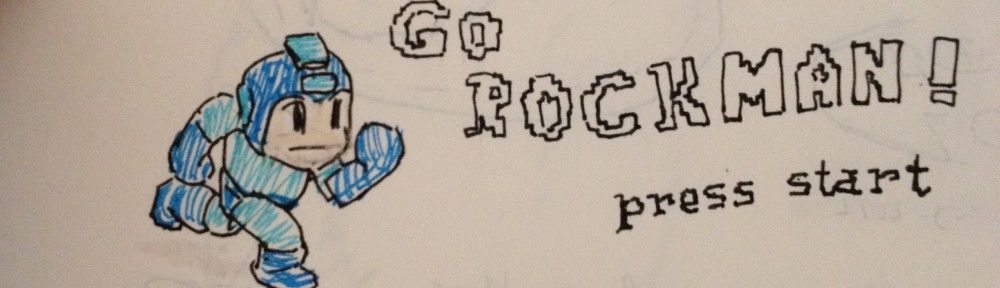
Thanks for posting this but i get the following error:
[Fault] exception, information=VerifyError: Error #1014: Class flash.events::TouchEvent could not be found.
Any ideas?
it might be that it’s not using Flash player 10.1. You have to use Flash Player 10.1 for touch support
If you’re using FlashDevelop, you could try to install the ActiveX version of Flash player 10.1.
no link to playerglobal.swc in “additional” section on adobe
Thanks Michael and you’re right. Adobe has changed that download page, no more playerglobal.swc
I found out that you can download Flex SDK 4.1 (http://opensource.adobe.com/wiki/display/flexsdk/Download+Flex+4) and use the SDK to develop for Flash Player 10.1. I edited the post about this issue