Are you using FlashDevelop and want to get start using Starling Framework? Here’s a quick tip how to setup your first Starling project!
Note: I’m using the latest FlashDevelop4 RC-1
- Installed the Flex SDK. I install the latest Flex SDK 4.5.1
- Make sure you have download player playerglobal.swc here and add it to your Flex SDK folder ({flex_sdk_folder}\frameworks\libs\player\11.0)
- Download the Starling Framework. You can get it from github or download from Starling website
- Create a new AS3 project.
- On Project Property, change output Flash Platform to version 11.0
- On project property, add -swf-version=13 into additional compiler options
- Add Starling folder ({starling_folder}\starling\src\) as ClassPaths
- Create a new Class (just named it Screen1 or any name…) and extends it from class Starling’s Sprite (starling.display.Sprite). So far leave it empty:
package
{
import starling.display.Sprite;
/**
* Dummy Starling Sprite
* @author Abiyasa
*/
public class Screen1 extends Sprite
{
public function Screen1()
{
super();
}
}
}
- Modify your Main.as to add Starling object:
package
{
import flash.display.Sprite;
import flash.events.Event;
import starling.core.Starling;
/**
* ...
* @author Abiyasa
*/
public class Main extends Sprite
{
private var _starling:Starling;
public function Main():void
{
super();
this.addEventListener(Event.ADDED_TO_STAGE, init, false, 0, true);
}
private function init(e:Event = null):void
{
removeEventListener(Event.ADDED_TO_STAGE, init);
_starling = new Starling(Screen1, this.stage);
_starling.start();
}
}
}
- If you compile your project now, you’ll get 2 error messages:
C:\dev\starling\starling\src\starling\events\TouchMarker.as(22): col: 9: Error: unable to resolve ‘media/textures/touch_marker.png’ for transcoding
C:\dev\starling\starling\src\starling\events\TouchMarker.as(22): col: 9: Error: Unable to transcode media/textures/touch_marker.png.
- The starling framework is trying to get media folder, which is available at {starling_folder}\starling\media\. Unfortunately, you cannot have linked folder on FlashDevelop, so what I did is to copy the folder media to {starling_folder}\starling\src\starling\events\. Note: please let me know if you know better solution 😉
- Now compile your project! Everything should be OK and an empty blank screen will be displayed.
- Empty screen is boring, so let’s add something to our screen. Modify our Screen1:
package
{
import starling.display.Quad;
import starling.display.Sprite;
import starling.events.Event;
import starling.text.TextField;
import starling.utils.VAlign;
import starling.utils.HAlign;
/**
* ...
* @author Abiyasa
*/
public class Screen1 extends Sprite
{
protected var _box:Sprite;
public function Screen1()
{
super();
this.addEventListener(Event.ADDED_TO_STAGE, init);
}
protected function init(event:Event):void
{
this.removeEventListener(Event.ADDED_TO_STAGE, init);
createBox();
}
protected function createBox():void
{
// create box sprite
_box = new Sprite();
// create quad (box shape)
var q:Quad = new Quad(128, 128, 0x009ee1);
_box.addChild(q);
// add text
var text:TextField = new TextField(100, 100, "Hello World", "Verdana", 16, 0xFFFFFF);
text.vAlign = VAlign.TOP;
text.hAlign = HAlign.LEFT;
text.x = 10;
text.y = 10;
_box.addChild(text);
this.addChild(_box);
_box.x = 100;
_box.y = 100;
}
}
}

Hello Starling
- Click here to see the result/demo. You can download the source code here
- Enjoy 😉
Bonus: Starling with animation. source code included
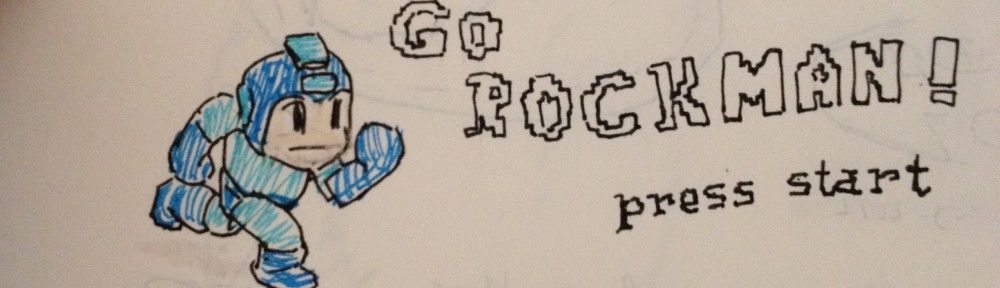
This is a great post. I love FlashDevelop. Wish it worked native for Macs. Here is more stuff!
Intro To Starling Framework w/ GPU-Acceleration!
http://bit.ly/ygjJyY
Starling Can Use Vector – Dynamic Atlas!
http://bit.ly/yokYMw
Angry Birds Launches onto Facebook w/ Starling
http://bit.ly/ypNKVN
Thanks for the links, Samuel 🙂
this post solved my problem. you are officially amazing. thanks for the help! 🙂
Pingback: Inverted Radish » FlashDevelop + AIR + Starling: Getting wmode configured
In current version of Starling (1.1) I didn’t need the step of copying the media folder (did not exist), it compiles anyway. Thanks!
you saved my beacon
Thanks!
Pingback: ド初心者のStarling For FlashDevelop #1 | PurifyZombie
I`ve re-created the Starling demo samples for FlashDevelop.
You can download the FlashDevelop projects from the repository and use them
as a template for your own Starling-based FlashDevelop projects.
Read more:
http://nk-software.de/starling-samples-for-flashdevelop/
Awesome! Great tutorial.
In the current version of Starling, you don’t have to copy the media folder, it doesn’t even exist.
Thank you for providing this tutorial!
Today with Flash Develop you get FLEX 4.6 directly and don’t need to install it separetly.
Also, building after you made main.as will not give any errors any more. The media part has been removed from starling it seems.
Kind regards, Elrinth
Hey thanks, this was helpful!