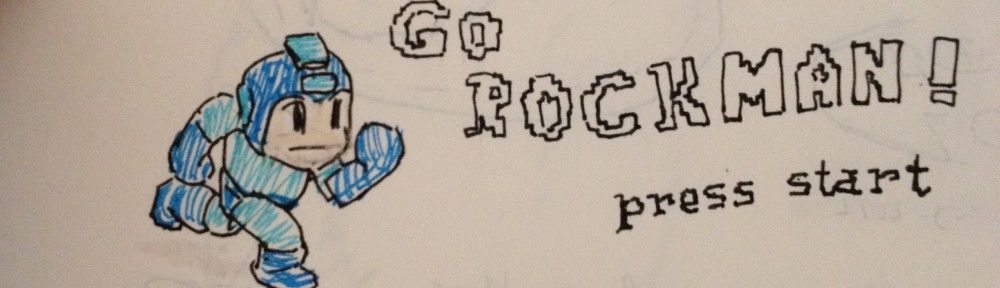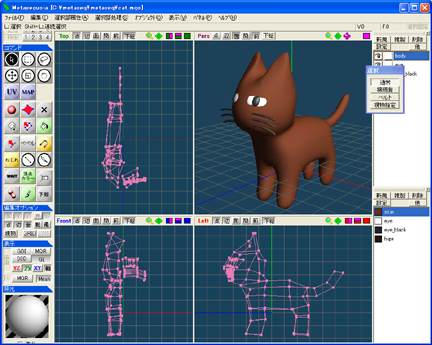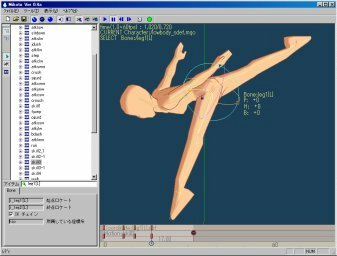In the last 7 days, I’m busy creating my next game/demo program. It will be a remake of Super Contra in 3D. But the character will be in ‘Chibi’ form so hopefully it will be quite cute 🙂 (hmm… since when is a-muscle-guy-with-big-gun-shooting-a-bunch-of-aliens cute? 😐 ).
You can see the sketches of the character on my previous post or in my website (http://www.abiyasa.com/).
So, which tools do I use? Metasequoia 2.4 for 3D modeling, Mikoto for animating the 3d models, & Mikoto2X to convert the Mikoto animation to DirectX .X file.
Although I could have used Maya or Blender to do the modeling, I found that Metasequoia is very easy to use. It is not the most complete tools but it’s good enough for modeling a low-poly character. And since version 2.4, you can use the free version (Metasequoia 2.4LE) even for commercial purpose. Download it from here (http://www.metaseq.net/) or for the English version, click here (http://www.metaseq.net/english/index.html) .
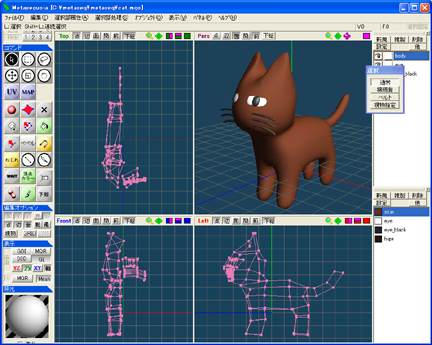
metaseq 2.4 is available now!
Then you can use Mikoto (another freeware software from Japan) to animate the models from Metaseq. There is no tutorial in English (even after googling it on the Net) , so I have to read the translated manual by Babel Fish. The manual was not enough but I found a great Japanese website explaining the details using Mikoto (http://umemori69.hp.infoseek.co.jp/umemori69_005.htm). You can download Mikoto from that page too.
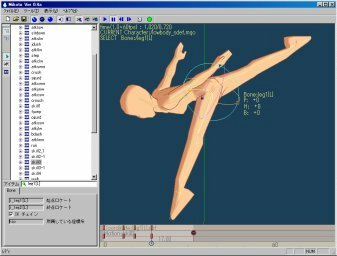
Mikoto 0.4
Too bad that the instructions are in JPGs (instead of HTML) so I cannot translate them using Babel fish. Luckily, I finally understand how to use Mikoto. Maybe someday I will make an introduction and step-by-step tutorials about Mikoto.
The same problem happen when I was using Mikoto2X. I couldn’t found English-speaking person who can use this tool. But I managed converting my Mikoto animations using this tools and the result is perfect!! When I play the .X animation in Irrlicht engine, I found no problems at all. All the animations are exported perfectly and the frame numbers stay the same.
So why do I use Japanese tools? I could have done everything using Blender.
I am interested in Japanese or anime character style, even the 3D ones. And most of Japanese use Metaseq or Shader to model the anime characters, at least the ones that you can download for free. And these tools are easy to use. Blender is powerful but it is very hard to use and I don’t like the interface. I’d rather spending my time polishing my model rather than figuring out how to use this and that in Blender. But that’s just my personal preference.
I hope I will have time to make tutorials about these tools so everyone can get the same experience with me 😉
![]()
![]()