My old Acer Aspire 2000 laptop is old. It’s almost 6 years old, with 1.6GHz Pentium M and 768MB memory. It has a big crack near the screen lid which causing the delete button stuck sometimes and cannot close the monitor. and I had 5 times harddisk failures. It’s time to get a new computer 🙂
My options were between Sony Vaio VPC-EB1Z1E and HP TouchSmart TM2. Why did I pick TM2?
- Saw it on Project Runway! I was immediately sold when I saw the designers were sketching using HP TM2. “That’s what I want!”
- Beautiful laptop. I always complain how uncreative laptop manufacturers with their texture/color. HP TM2 is different although its floral pattern might not suitable for everyone.
- I love to sketch! Tablet PC or Wacom Cintiq have always been on my dream gadget list. Unfortunately, they are quite expensive. HP TM2 is quite affordable tablet (899 EUR) and its screen supports pressure sensitve pen and multi-touch too!
It wasn’t easy to get this laptop since I want the English version. I called HP office Germany. The guy on the phone couldn’t speak English and he said that you can only get German version. I checked the UK website for HP and found out that they cannot send the laptop outside UK.
Generally, it’s quite hard to get English laptop in Germany. I went to Sony and other laptop stores and they recommend me to buy from Internet and have it sent from UK. German laptop means QWERTZ keyboard and German Windows 7. Unless you pay extra 150 EUR for an upgrade to Windows 7 Ultimate, you cannot change the Windows language to English.
After long time browsing around, I gave up and decided just to buy the German laptop. From the Internet, I found out that the laptop was available at CyberPort store Berlin. For me, it’s always nice to buy directly from a real shop.
The pen works really fine, it has pressure sensitive although not as good as my Wacom Bamboo. The touch screen works really good. The monitor has glare but it’s unnoticeable when I’m too busy reading, writing, coding, or even sketching. I also don’t have any problem with its small screen. I’m still having problem understanding the German Windows but it’s really fun to sketch and playing around using the pen.
Stay tuned for more review 😉
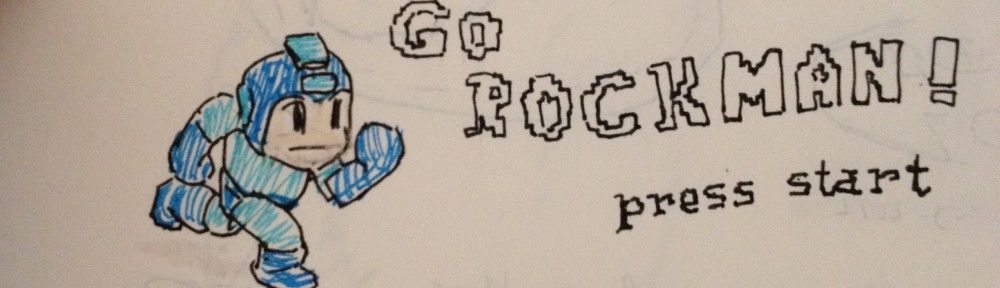

Pingback: My New Laptop TM2: Part 2 | Abiyasa Blogs
Excellent post! I’m glad you mentioned why you got the TM2. I’ll check some of your other posts, the Flash one seems interesting because the iPad doesn’t have Flash, and the TM2 does but there hasn’t been much buzz about Flash and multi-touch working together.
Hi,
I’m a game developer and while searching for flash games and HP touchsmart, i found your blog. 🙂
Anyway, just want to ask… will a normal flash game (with mouse click event) work on the touchscreen when you tap on a button with your finger?
I read somewhere that i need Flash CS5 and Adobe Air 2 to make a multi-touch Flash game… but a mouse click works just fine without any other new APIs or classes right? Does that mean any old Flash game (even AS2) as long as it accept mouse click events will work on the TouchScreen?
Thanks,
Earl
Hi Earl! Thanks for reading my Blog.
Yes, so far normal Flash games with mouse click events work really well on touchscreen.
– Mouse click is generated if you tap the screen.
– Mouse Down is generated if your finger is touching the screen and releasing the finger will trigger Mouse Up
– Mouse Move also generated when you tap, hold, and drag the finger without releasing it from screen
So far, I only found 1 issue while playing a point-and-click-adventure game (I forget the name 😛 ).
It uses roll over to show item hint and mouse up to move the character. Roll over is fine but when I release my finger after dragging, mouse up event is generated and make the game character moves unnecessarily. This is not a problem if the user uses mouse since you can roll over without having to trigger the mouse up.
You don’t have to use Flash CS5 and Air 2 to use multi-touch. I just use Flex SDK 4.1. And you don’t have to use the touch API, as long as your only need 1 touch point
Dear abiyasa
TanQ so much for your nice review. But I have a question from you and want some advise:
I want buy a laptop and I love a HP tm2 with these specs:
core i5 U 1.33 3 MB / 6 GB ram / 500 H.D.D / ATI 5450 (512 MB) & …
aCan I run all or some of these utilities together, without delay and too much pressor on cpu?
and another one: The 12.1″ display is not small for flash pro utility with all of those panels and … is writing codes and working on image easy in this resolution?
TanQ so much again and I’ll be waiting for your reply
regards
also tanq for this one:
http://abiamy.com/abiyasablogs/2010/06/12/flash-player-10-1-multi-touch-and-hp-tm2/
Hi Borna,
I heard about the new HP TM2 with i5 processor, which is faster than the old one with Core2Duo. Even on my old HP TM2, I rarely have problems opening several big application at the same time (Eclipse, Flash, and Photoshop). So I guess, it might not be a problem.
But you’re right about the small screen resolution (1280×800). It’s too small for Flash or any IDE for coding.. but you can buy and install a second monitor for that 😉 The touch and pen support really worth it