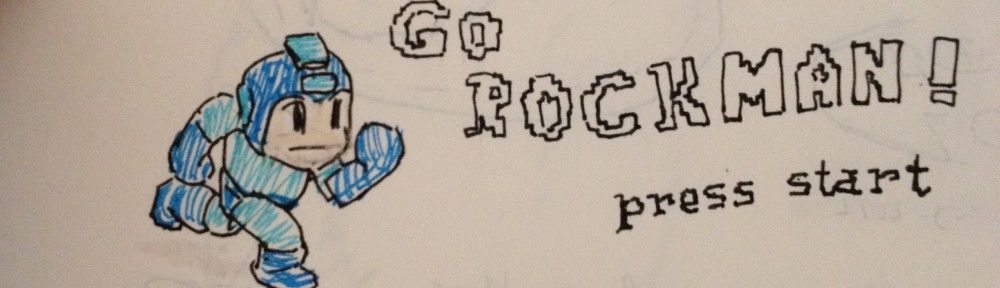Some tips or things that I experienced while playing around with my new toy: HP TouchSmart TM2:
- I give up German windows. Fortunately, you can install English language without having to upgrade to Windows 7 Ultimate Edition. I used a hack tool Vistalizator and I didn’t get any problem installing English language to my German Windows 7. The UI changes, the folder name, everything without having to re-install! Just be careful and use it at your own risk.
- The pen has only one button and weight much lighter that any Wacom pen that I ever had (Graphire 2 and Bamboo). and it feels cheap 🙁
- The pressure sensitive is only 256 levels, compare to 512 levels on small Bamboo tablet. If you really paint professionally, this limitation might bother you. For me, this is just fine. I just adjust the pen to lighter pressure.
- ArtRage 2.5 works pretty well including the pressure sensitive!
- Sketching on the screen is much better than using the Tablet (well, except the Wacom Intuos 😀 )
- The Corel Paint It! Touch (bundled software) is nice. You can paint using your finger or the pen.
- The keyboard is really nice. It does not have this cheap-plastic feeling 😉 but it does not have backlight
- The screen can detect pen or touch mode, but only one can active at a time. So your palm will not be detected even if it touch the screen, as long as you are still using the pen (at least still hovering the pen tip on the screen). This is useful when you use the laptop as a tablet (with folded keyboard and only using the pen)
bonus: here’s my quick megaman sketch using ArtRage2.5