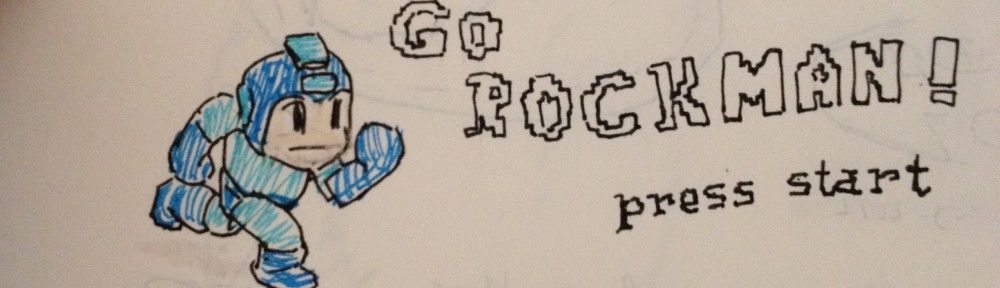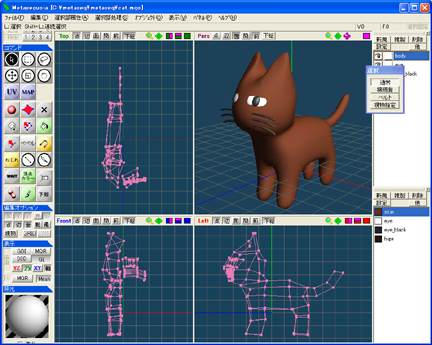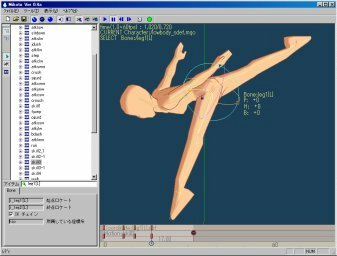When people ask me about MAC vs PC, I can only answer both is OK. I mean, both PC and MAC have their own strengths and weaknesses 🙄
When people ask me about MAC vs PC, I can only answer both is OK. I mean, both PC and MAC have their own strengths and weaknesses 🙄
For me, comparing PC and MAC is like comparing a ruled (or grid) notebook with a drawing canvas. On a ruled notebook, you can write, sketch, or make some tables for your schedule. You can do all these things on a drawing canvas too. But sometime it’s not the functions matters, it’s the feel.
When you’re given a ruled notebook, you feel like you’re ready to write or take a note on a something important or structured. Maybe it’s because the line or grid on the paper. On the other hand, given a drawing canvas, you will feel like “I am creative and ready to draw something”. People feel as if they’re an artist when using a drawing canvas 🙂
The open and blank space on a drawing canvas give you some sense of freedom and creative feeling while the line and grid on the notebook makes people think something structured and hierarchy. Just like Mac and PC.
Talking about canvas, I remember there is a painting program for PC and MAC called Art Rage. What I really love from this application is that it changes whole screen into a blank canvas 🙂 It has several painting tools like Oils, Pencil, Chalk, or Crayon, and works really fine with my WACOM tablet. You can download the free version which has limited functions but good enough to do some sketchings 😉

The other thing that I like is their white, clean, and stylish user interface. For me, this UI (User Interface) is very important. That’s the reason why I don’t like GIMP, an open-source and free painting program. While Photoshop, Painter, and even Microsoft Expression, have started using curved and stylish UI, GIMP still stick with these floating and blocky windows. It feels more like using a programming tools rather than a painting program 🙁 Again, it’s about feeling…
Here are some sketches done using the free-version of Art Rage 2. I am thinking to buy it since it’s only US$20. It’s really cheap, isn’t it 😉


Pose from http://www.posemaniacs/blog